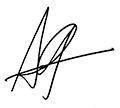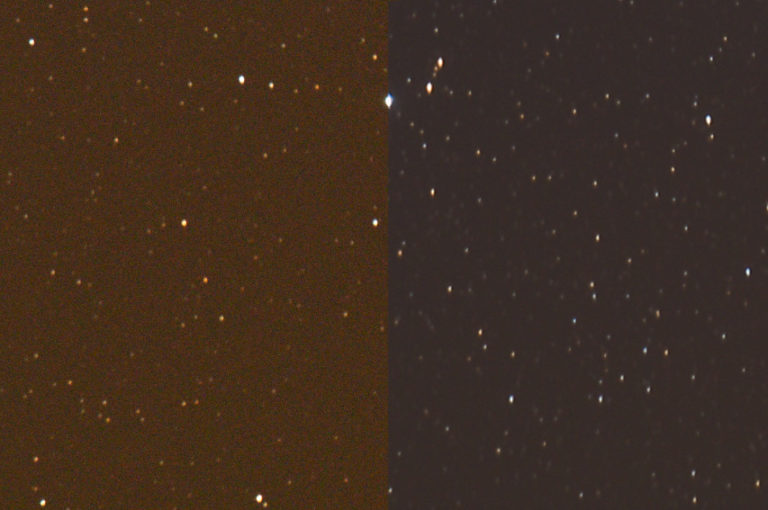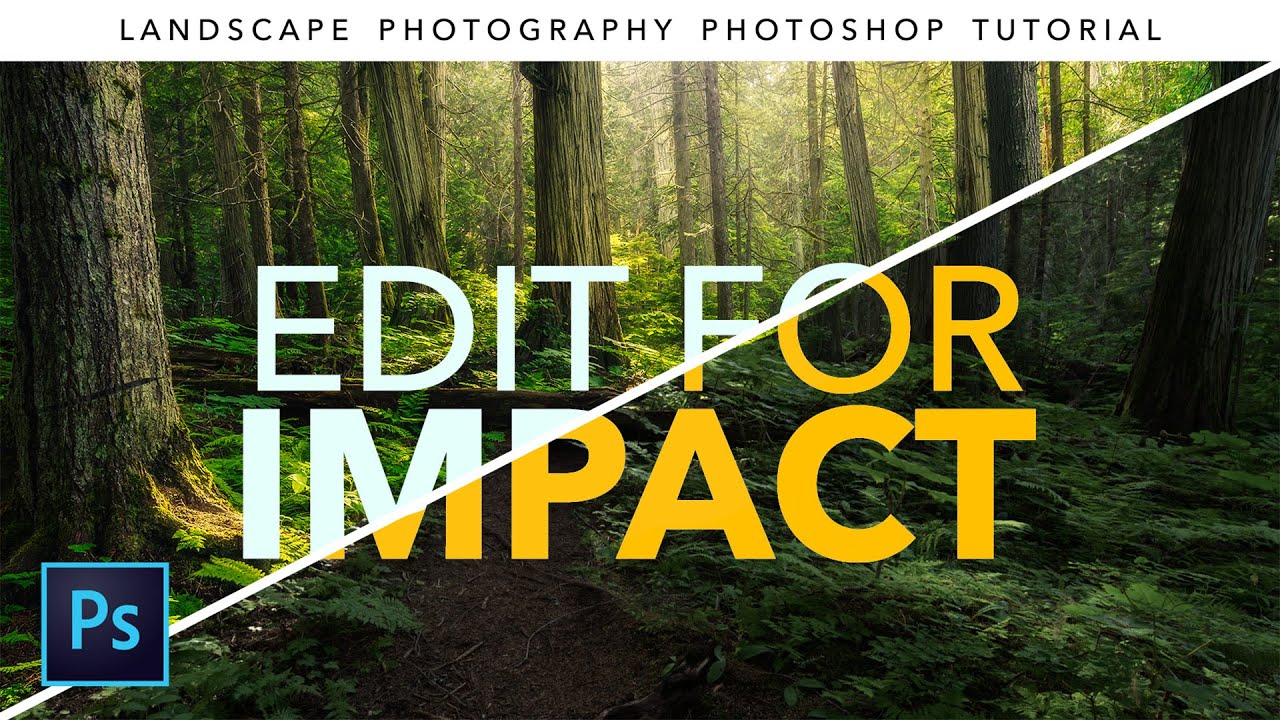0
You have 0 items in your cart
- Gallery
- Prints
- Storm Chasing
- Workshops
- Videos and Articles
- Landscape Photography Guide: Light and Composition
- Intimate Landscape Photography Guide
- Beginner Guide to Night Photography
- Expectations and Creativity
- Free Planning Tools for Night Photography
- Photographing Aurora Borealis
- Cosmic Meeting: How to Plan and Execute a Deepscape
- Photographing the Milky Way at Nistowiak Falls
- Winter Photography in the Canadian Rockies
- Stories